WinMgt Symptoms
Adding a new 32-bit send handler to a FTP adapter shows an error “The parameter is incorrect (WinMgt)”. Furthermore the error does not go away if you browse the adapter again.

I could get the error to go away if I ran the following SQL but this is not the subject of this blog article. Instead of this I am going to tell you how to solve this issue.
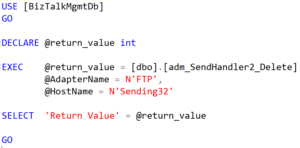
For the record I was using BizTalk 2013 R2 with CU7 installed.
Considerations
I wrote about this error before here but in that case Microsoft solved the issue for me. In summary a corrupt adapter and handlers was deleted and then installed again. Later Swarma Parbhu wrote how he solved the same issue using the same technique.
Running the query “select * from MSBTS_ReceiveHandler where AdapterName=’FTP’ ” using wbemtest returns the same WinMgt but surprisingly “SELECT * FROM MSBTS_SendHandler WHERE AdapterName = ‘FTP'” returns the correct number of rows.
The Solution
Follow these steps;
1. Disable all the receive locations.
3. Wait for all the running transactions to drain away.
4. Shutdown the BizTalk Server and the SQL Server.
5. Take a VM snapshot of both servers. ( This is important because if everything goes to custard youwill have to rollback to these snapshots.)
6. Restart both servers.
7. Take a backup of the bindings of all applications.
8. Change all the FTP receive and send adapters temporarily to FILE adapters. (This can be done quickly by importing a binding file which you should prepare this before the outage.)
9. Delete the FTP adapter.
10. Add the FTP adapter again.
11. Add the custom receive handlers to the FTP adapter.
12. Add the custom send handler to the FTP adapter.
13. Change the temporary file adapters back to FTP adapters. ( This can be done quickly by importing another binding file which you should prepare before the outage.)
14. Open the each FTP adapter and add the password for the user. This is when you find that you are missing some FTP passwords.
15. Enable all BizTalk 360 alarms to start all the receive locations again.
Conclusion
The “The parameter is incorrect (WinMgt)” can be solved by deleting the corrupt adapter and then re-installing it. Wbemtest queries can help to identify the corrupt adapter.
Why has this problem happened so many times to me with BizTalk 2013 R2? Has it happened to you? I am suspicious that this issue can occur after installing the SSO patch for BizTalk 2103 R2,

