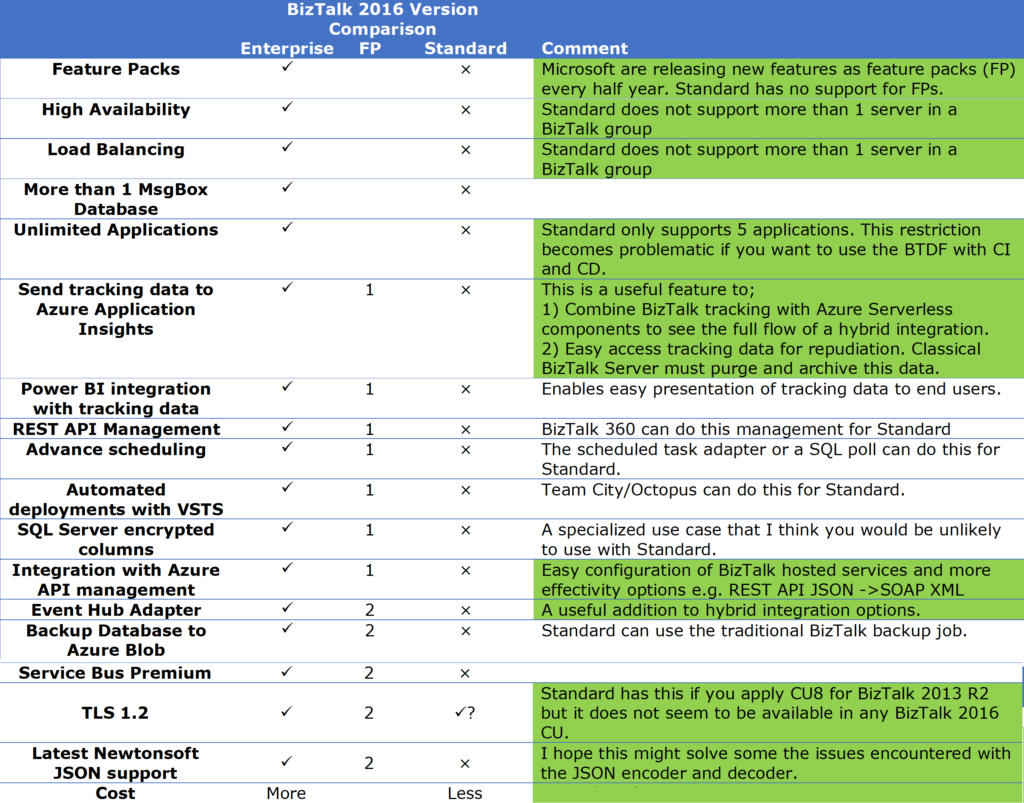I was planning to upgrade two Standard BizTalk 2013 R2 environments to one BizTalk 2016 environment. This blog evaluates which edition is best for me.
BizTalk Server comes in four editions, Standard, Enterprise, Developer and Branch. Developers use the developer edition. The cut down Branch requires another BizTalk Enterprise edition. I will not discuss the developer and branch edition further.
The merits of upgrading to BizTalk 2016 is already clear for me as listed below .
- Better disaster recovery (DR) and high availability (HA) options with SQL Server 2016 always on.
- Better hybrid integration options with; Logic App adapter using the Azure data gateway and the File adapter that can connect to an Azure file share.
- Full SHA-2 compliance for AS2/EDIFACT integrations
- Better SFTP adapter
- Easy pathway to hollowing out to Azure
Let’s briefly consider an alternative to upgrading BizTalk Server before moving on, namely cutting the chord now and hollowing out into Azure Serverless. I had always thought this would be easier from BizTalk 2016 but after the ‘noise’ from the Integrate 2018conference I am not so sure. What decision would you take?
An enterprise license costs more and requires one more BizTalk Server. If a small enterprise only requires limited redundancy and scaling then Standard Edition of BizTalk should work fine. Alternatively, if a large enterprise requires redundancy or scaling then Enterprise is almost certainly necessary. Furthermore, obtaining new BizTalk features quickly requires Enterprise. Standard might be suitable if waiting for the next BizTalk version is OK.
The table below compares these two versions and highlighting the differences in green that are important to me. I think the main reasons why I should choose Enterprise are;
- Microsoft are no longer releasing new BizTalk versions on a two-year cadence. Instead, they are releasing feature packs for the BizTalk 2016 Enterprise edition. I should protect our investment by choosing the Enterprise edition because it is only with this edition that we can obtain the new features in a timely way.
- Extreme HA & load Balancing can only be assured with Enterprise because one BizTalk Server could fail with Standard.
- In case of DR things will be more complicated with Standard. It is not clear that you can use SQL availability groups with the Standard edition and we may still might have to revert to log shipping.
- The hybrid integration with Azure Event Hubs and Application Insights expands the possible options for me when I migrate to Azure.
Version comparison table