An in-place upgrade of BizTalk 2013R2 to BizTalk 2016 fails with “MSI installation returned 1603 – Fatal error during installation.”. This blog will explain how to troubleshoot this error and how to solve it.
In-place BizTalk upgrade 1603 error
Microsoft explains how to upgrade BizTalk2013R2 to BizTalk2016 here. Following this guide on step 11 the following splash screen occurs in my environment;
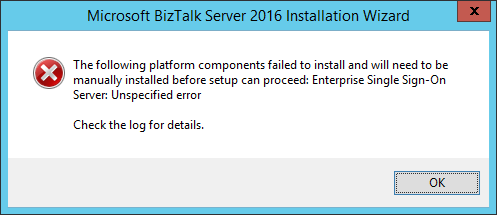 Checking the log for details shows the following;
Checking the log for details shows the following;
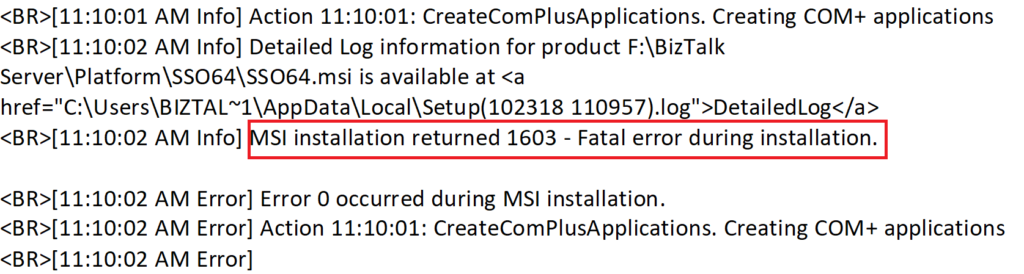 The verbose log shows another obscure error below on the left.
The verbose log shows another obscure error below on the left.
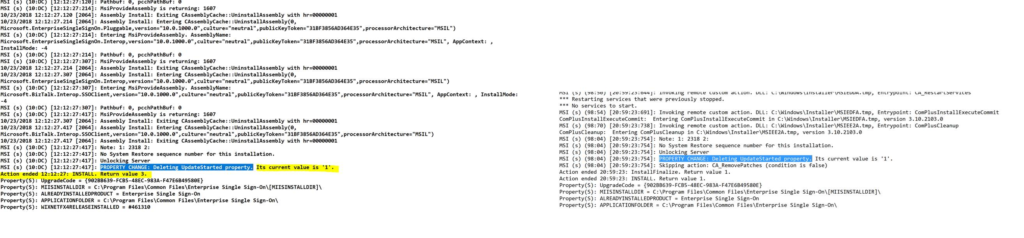
Attempting to upgrade the SSO components only also fails miserably with the same log errors but a different splash screen.
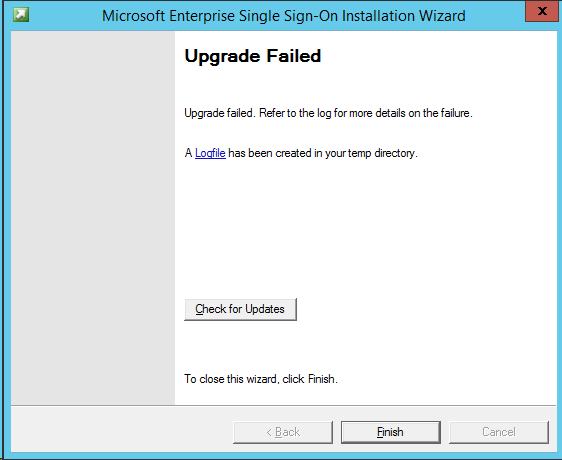 What does this 1603 error mean? Taking a step back, I did not know the environments history and all I knew was that something was missing. Searching revealed many hits but none of the suggestions to fix it really fitted and I realized I was on my own.
What does this 1603 error mean? Taking a step back, I did not know the environments history and all I knew was that something was missing. Searching revealed many hits but none of the suggestions to fix it really fitted and I realized I was on my own.
The solution
Looking deeper into the verbose installation log file we see;
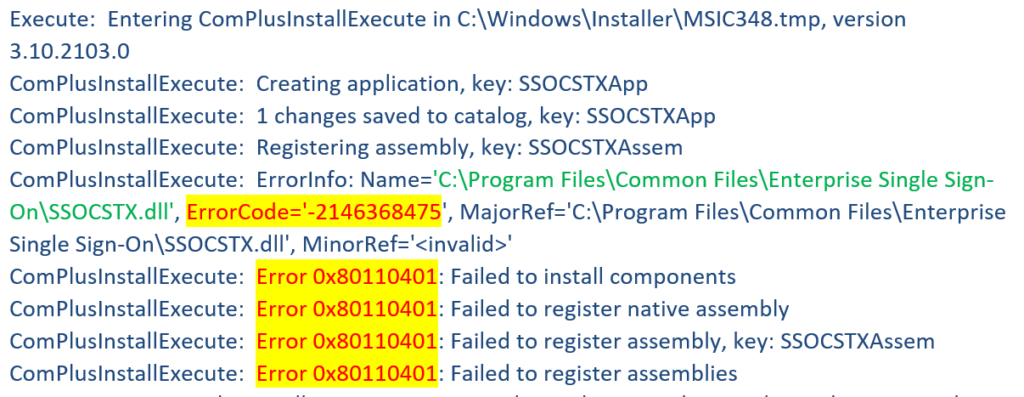
Firstly, ErrorCode=’-2146368475′ = “The DLL could not be loaded” makes sense because we’re dealing with Complus installation of a DLL. Why it failed we don’t know. Secondly, the registration error for the Complus dll might relate to the dependencies of the DLL, specifically missing runtimes. This suggests we should install some C++ runtimes and see if the install is happier with that. Thanks to Lukas Spielmann for spotting this.
Installing the C++ runtimes from this folder from the install went smoothly.
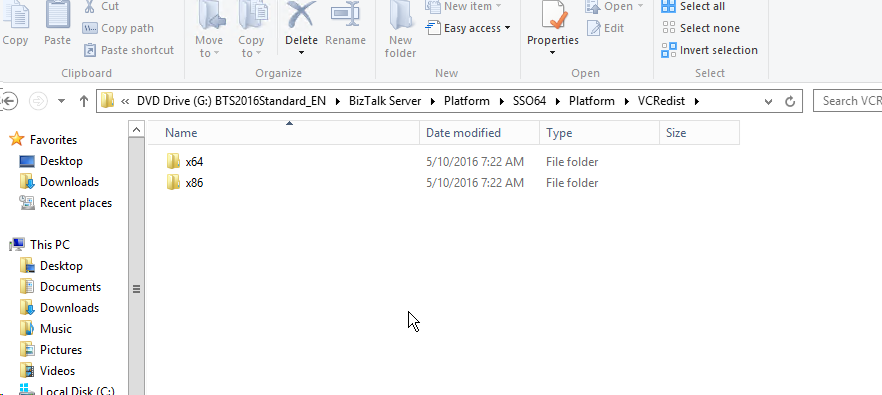 Gratifyingly, on running the BizTalk setup.exe the in-place upgrade completes successfully with out error.
Gratifyingly, on running the BizTalk setup.exe the in-place upgrade completes successfully with out error.
Conclusion
If a 1603 error occurs during a upgrade of BizTalk 2013R2 to BizTalk 2016 try installing the C++ runtimes again.

