Can anyone help me activate Office 365 on MacOS Monterey? Before you google please read what I have tried below.
How did I get here?
For many years I have had a love hate relationship with MacOS and Microsoft Office. My wife has used Macintosh PC’s since the Apple Mac Plus. I use Windows PC’s. Over the years I have had to help her with many issues when using Office on MacOS but this one has got me stumped. This is a cry for help!
Recently her MacBook Air upgraded to MacOS Monterey without issue and all her existing applications including Office worked.

On running the Microsoft Office upgrade she saw.
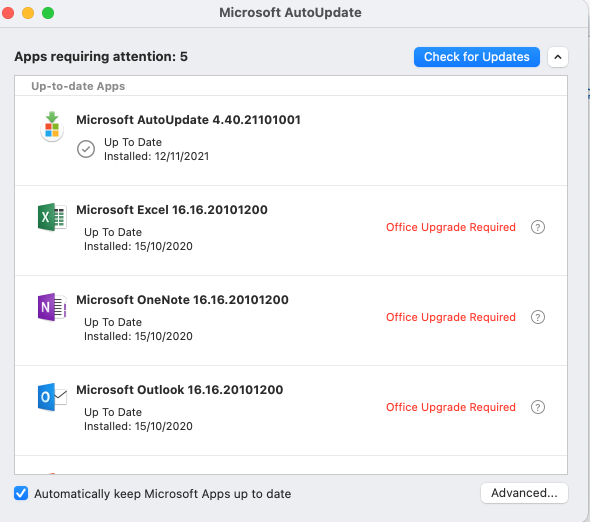
The link it told her that Office 2016 was out of support. Thus she purchased Office 2021 online and installed it.
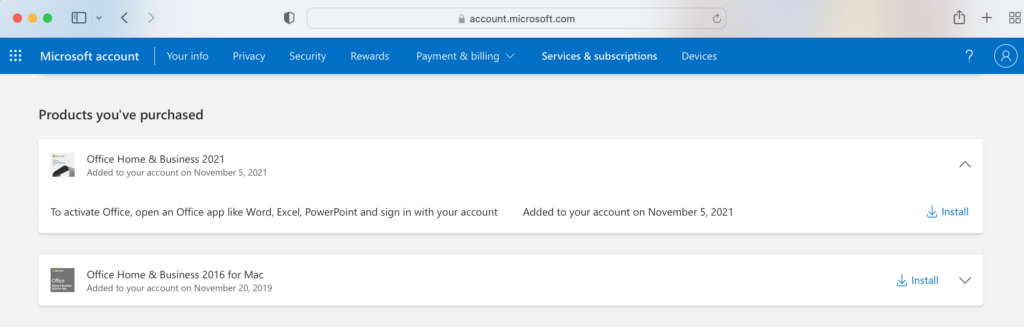
Opening Outlook and activating Office 2021 using Microsoft account credentials a message appears that says Office is activated. Outlook is now on line and you can send and receive emails.
If you now close Outlook and reopen it you it you are not online and you cannot send messages until you activate Office again. Furthermore if you open another Office application such as Word it must be activated before you can use it.
In summary Office is “Activated but still prompted to activate“.
What I have tried
Firstly I followed the instruction at the Microsoft link above. The link to the Applescript was broken but it can be found here. After running the Applescript through the terminal, Office is still activated but you are still prompted to activate.
Secondly I uninstalled Office following this link. I then reinstalled Office 2021 and activated it. Once again Office is still activated but you are still prompted to activate.
Summary and solution
I uninstalled and reinstalled Office again but this time I restarted before installing again. This worked.

