I describe a solution to a “No job functions found” error. I observe this error when attempting to create an Azure function running on an Azure isolated host.
The problem
Creating and attempting to run an Azure function following this QuickStart yields this error.
No job functions found. Try making your job classes and methods public. If you're using binding extensions (e.g. Azure Storage, ServiceBus, Timers, etc.) make sure you've called the registration method for the extension(s) in your startup code (e.g. builder.AddAzureStorage(), builder.AddServiceBus(), builder.AddTimers(), etc.)The boiler-plate code is generated from the VSCode template by selecting
| Prompt | Selection | Prompt |
|---|---|---|
| Select a language for your function project | Choose C#. | Select a language for your function project |
| Select a .NET runtime | Choose .NET 6.0 Isolated (LTS). | Select a .NET runtime |
| Select a template for your project’s first function | Choose Azure Blob Storage trigger. | Select a template for your project’s first function |
| Provide a function name | Type SetBlobIndex. | Provide a function name |
| Provide a namespace | Type Bidone.EDI.Batch.Functions. | Provide a namespace |
| Local App setting | Select create new | Create new Local app settings |
| Subscription | Select Bidone/Dev/Test | Provide subscription |
| Storage Account | Choose edidevstorage | Provide storage account |
| Container Path | Choose edi-batch-extract-archive | Provide Container path |
| Select how you would like to open your project | Select Open in current window. |
using System.IO;
using System.Threading.Tasks;
using Microsoft.Azure.Functions.Worker;
using Microsoft.Extensions.Logging;
namespace Bidone.EDI.Batch.FunctionApps
{
public class SetBlobIndex
{
private readonly ILogger<SetBlobIndex> _logger;
public SetBlobIndex(ILogger<SetBlobIndex> logger)
{
_logger = logger;
}
[Function(nameof(SetBlobIndex))]
public async Task Run([BlobTrigger("edi-batch-extract-archive/{name}",
Connection = "edistoragedev_STORAGE")]
Stream stream,
string name)
{
using var blobStreamReader = new StreamReader(stream);
var content = await blobStreamReader.ReadToEndAsync();
_logger.LogInformation($"C# Blob trigger function Processed blob\n Name: {name} \n Data: {content}");
}
}
}Running the project locally with F5 you see
Microsoft.Azure.WebJobs.Extensions.Storage.Blobs: Could not load type 'Microsoft.Azure.WebJobs.ParameterBindingData' from assembly 'Microsoft.Azure.WebJobs, Version=3.0.34.0, Culture=neutral, PublicKeyToken=31bf3856ad364e35'.
Value cannot be null. (Parameter 'provider')Register Azure Functions binding extensions by editing the host.json file.
{
"version": "2.0",
"logging": {
"applicationInsights": {
"samplingSettings": {
"isEnabled": true,
"excludedTypes": "Request"
},
"enableLiveMetricsFilters": true
}
},
"concurrency": {
"dynamicConcurrencyEnabled": true,
"snapshotPersistenceEnabled": true
},
"extensionBundle": {
"id": "Microsoft.Azure.Functions.ExtensionBundle",
"version": "[4.0.0, 5.0.0)"
}
}Now running locally again using func host start –verbose, you get the error.
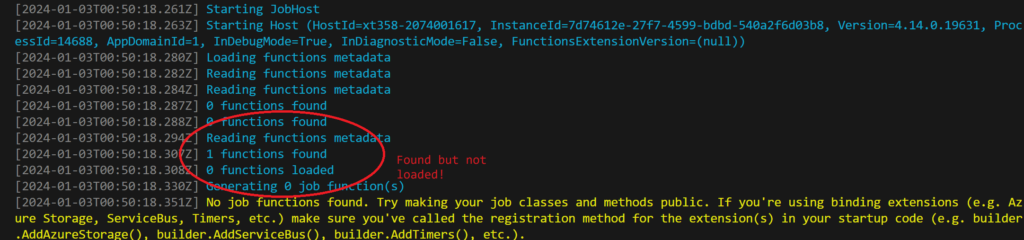
The solution
After much wailing and gnashing I teeth I found I did not have the correct version of the Azure SDK functions SDK. Even after installing the correct version from the link in Develop Azure Functions locally using Core Tools | Microsoft Learn I still got the same error, and the version of the SDK did not change in Visual Studio Code or Visual Studio.
Finally, after installing with chocolately, func host start runs locally without error. I had forgotten that the Azure Core Function Tools was installed on my machine with
choco install azure-functions-core-toolsThus, an MSI install does not change the SDK version that my IDE uses. Thus I had to remove the Azure Core Function Tools SDK from add remove programs and then run.
choco upgrade azure-functions-core-toolsIn conclusion this is trap if you use chocalately. Once used you must use it all the time.

